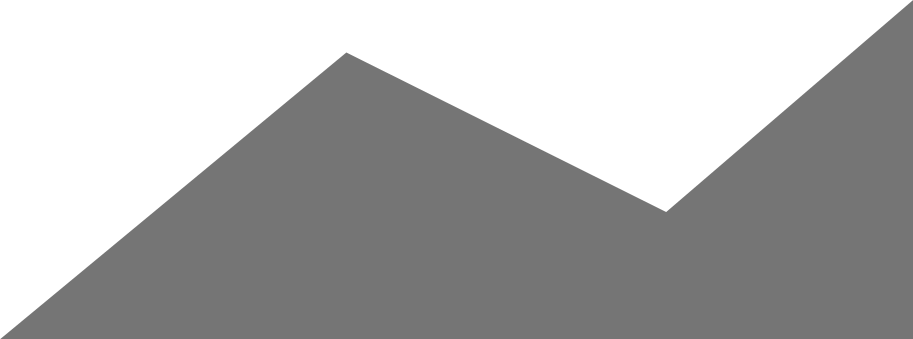In this post we will show you how to easily link your facebook posts to your twitter account in just a few steps. The benefit of linking facebook to twitter means that you only need post an update on Facebook and your Twitter account also gets updated.
Step 1
Firstly, go to this link: https://www.facebook.com/twitter/ and select the account you want to be linked to Twitter.
Step 2
When you select the link to Twitter button it will send you to your twitter account and ask you to “Authorize Facebook to use your account” when your logged in. Select Authorise.
Step 3
You should now be back onto Facebook and be able to choose which categories are to be shown on your Twitter account.
Thanks for reading!