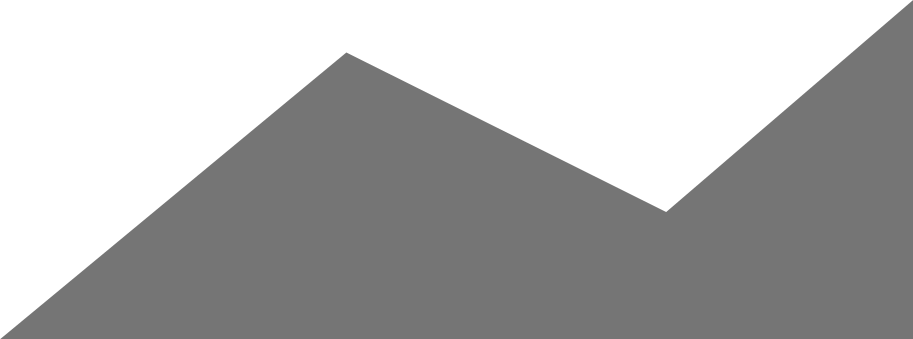Why Choose Google Ads?
Small businesses must stretch their advertising revenue further to make the best of their investment. They say small budgets can’t compete with large budgets in Google Ads. However, it’s not always the case, you simply need to know how to maximise your budget. Use this checklist for a step-by-step overview of how to get started with Google Ads, whether you’re still deciding if Google Ads is suitable for you or you’re ready to set up your first campaign.
Choose the right keywords
Your keyword strategy is the key to optimising your ad budget, and selecting the appropriate keywords can help you avoid spending excessive amounts. A little PPC keyword analysis will reveal that the optimal strategy is to combine high-cost, high-reward keywords with branded or low-cost terms. The objective of selecting keywords is to choose words you believe people will use when searching for what you sell online. Moreover, you want your keywords to be as relevant as possible to both the ad and the landing page, so that users will stay on your website for longer.
Identify the budget
You may regulate your spending with Google Ads using two settings: your daily budget and your bids.
Your budget is the daily amount you wish to invest in each campaign. Your bid is the amount you’re ready to spend on a keyword if someone clicks on your ad after searching for that keyword. Spread your overall budget fairly throughout your campaigns when you’re just starting until you know which ones work best for your business. In general, you should set ad budgets and bid quantities based on your business objectives. You can modify your budget and bids anytime, allowing you to adjust to your needs if something isn’t working. When choosing bids for your keywords, you should balance selecting a bid that would help your ad achieve a desirable ranking and maintain within your budget.
Use Google Local Services Ads
Numerous small businesses provide services. Google features a specialised ad type for multiple service businesses, enhancing the matching experience for advertisers and users. Local Services Ads are manageable directly from your Google Business Profile, and you only pay for qualified leads. These advertisements are designed exclusively to target clients within your service region. Google requires users to confirm their location and desired service before linking them to you, making them an excellent choice for attracting more audiences from targeted local markets.
Write your Ads carefully
Many people will see your business for the first time in an ad, so make sure it shows you have what they need. This is easiest when the ad actually has the keywords people search for. You can divide your campaign into clear ad groups and write distinct ads for each. This will make your ads more relevant to people interested in buying, and it could also increase your Quality Score.
Include a “call to action” in your ad is also a good idea. This is a clear, transparent and precise message that explicitly states what you want them to do after seeing your ad. People might click on your ad if it says things like “shop now” or “learn more.” Lastly, look over your ad one last time to ensure there are no spelling or grammar mistakes before posting it.
Monitoring & Modifying
As your advertisements run, monitor the stats. You will be able to determine what is working and what is not. As you monitor the performance of your advertisements, you will be able to zero in on what will yield the best results. Once you determine which ads your clients click on the most, you may produce similar ads for keywords with a greater cost-per-click. This will boost your return on investment. Now, go ahead and commence. Once you begin using Google Ads, you will learn much about what performs for your campaigns and how effective it can be for advertising your business.