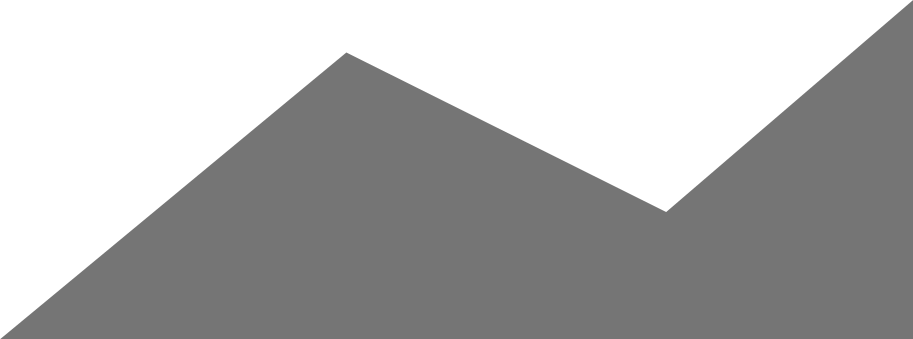Content Migration Strategies
Are you prepared to migrate your old website’s content to a brand-new one? Then it’s important to find a company that has experience with content migration. The reality is, if it’s not completed correctly, you risk losing all your hard work instantly and starting over, which is every client’s worst nightmare.
Why Should You Migrate Content?
You may wonder why it’s essential to migrate your site’s content, including text, photos, and even the website’s structure. Wouldn’t it be simpler to start from scratch and develop a new website using a different content management system (CMS)?
In terms of SEO, it’s hugely important to keep the same structure as you risk losing all your hard-earned rankings online. If your content isn’t migrated correctly, Google will think your website is brand new and will need to spend time working out the quality of your content for their search engine.
Keep Your Current Rankings
If completed correctly, all website content migrated from an old site to a new site will continue to be indexed and rank well in search engine results. This ensures that you never lose the traffic you’ve earned or have to optimise brand-new content for SEO. In other words, you avoid having to start from scratch in Google’s eyes.
You Could Save Time
Creating fresh website content will need some time. If you already have content that your audience enjoys, there is no need to discard it and waste time recreating what is already successful.
Avoid Spending Extra Money
Even if you could afford to outsource content development and start from scratch without investing your own time, why would you do so if you could save money instead? By reusing your existing website’s content, you save time and save having to pay a freelancer or in-house copywriter.
Content Migration Strategy
Here are some of the strategies we employ within our content migration strategy.
Setup Redirects
While it’s important to try and keep the same website URL and page structure as before, sometimes this just isn’t possible. That’s where redirects are a great strategy when we re-create an old website. With 301 Redirects, we can simply tell Google that an old page has now moved to another page. This preserves the rankings of the old page and it’s also important for the experience of users. If the old page doesn’t have a redirect setup, the user will be presented with a 404 / Not found page and most likely, the user is going to leave and find the content elsewhere.
Existing Meta Titles & Descriptions
Meta title and descriptions are short snippets that basically tell Search Engines what the page is about. When you’re moving to a new or re-designed website, it’s also important to have similar meta titles and descriptions as before. This helps the search engine as it doesn’t have to re-crawl your website. If it does have to re-crawl the website, then there’s a chance that the rankings of each page will adjust and sometimes, this can result in a rankings drop.
Construct a New Sitemap
Establishing a new sitemap is a requirement that must be completed as part of the content migration process. For a new website, the little things like having a well-structured sitemap may make the difference between an average site and one that gets thousands of visitors every day.
Examine Your Previous Site Data
Using a sophisticated analytics tool like Google Analytics to track how your website is working and what visitors are doing when they visit your site is a common practice for many website owners. Your soon-to-be outdated website’s present state can tell you which material is most popular with visitors and which content should be retired. In addition to saving you a lot of time during the migration, this provides you with a head start on your new site’s success. Viewers like to see more of the content they enjoy. You’ll know exactly what your target audience expects from you if you use this data before making your move and delivering on that promise.
Inform Your Website’s Visitors
When moving your site’s content to a newly re-designed website, the last thing you want to do is lose devoted site visitors. When a person’s favourite website goes offline unexpectedly, they feel bewildered and frequently search for alternatives immediately. Instead of sending your site visitors directly into the arms of your competition, consider informing your dedicated followers that you are in the process of making a change. In addition, explain why you’re doing it and how long your site will be unavailable.
You can’t just copy and paste your old website’s content into your new site and call it a day. You may or may not wish to follow content migration best practices, pay attention to details, and acquire technical skills.