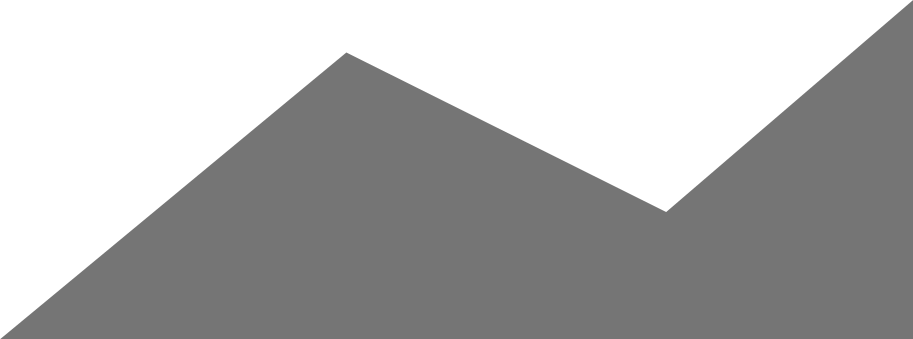WooCommerce Payment Gateways
WooCommerce Payment Gateways are plugins or services integrated into the WooCommerce platform. They facilite online transactions by securely processing payments from customers that purchase from your online shop. They act as intermediaries between your online store and the payment processors, ensuring smooth and secure transactions.
Now, let’s get into our guide about the Top 5 WooCommerce Payment Gateways. We’ll explore the key features, pros and cons and considerations for each gateway to help you choose the best option for your e-commerce business.
Whether you’re just starting out or looking to optimise your payment processing, this guide has got you covered!
What is Stripe?
Stripe is like your online cash register, but way cooler. It’s a payment processing platform that lets businesses like mine accept payments online, whether it’s from credit cards, digital wallets, or even cryptocurrencies. It’s super easy to use and integrates seamlessly with my website, making it a breeze for customers to make purchases. It’s got all these handy features like fraud protection and subscription billing, so I can focus on running my business without worrying about payment hassles.
Why should you use Stripe?
Stripe is my top choice for handling online payments because it offers a seamless experience for both me and my customers. Setting up Stripe on my website was a breeze, thanks to its user-friendly interface and easy integration. With Stripe, my customers have the flexibility to pay with various options like credit cards, debit cards, digital wallets and even cryptocurrencies, making it convenient for them to make purchases.
One of the things I love most about Stripe is its robust security measures, which give me peace of mind knowing that transactions are protected with advanced encryption and fraud prevention tools. Additionally, Stripe provides excellent developer tools and documentation, making it easy for me to customize and integrate with other platforms if needed. The transparent pricing structure ensures that I know exactly what I’m paying for, without any hidden fees.
Stripe Pros & Cons
Thinking about using Stripe for your online payments? Awesome choice! Let’s chat about the pros and cons real quick. Stripe is like my trusty sidekick when it comes to handling payments on eCommerce website. But like any superhero, it’s got its strengths and weaknesses. So, let’s dive in and see what’s what!
Pros:
- Easy Integration: Stripe makes it a breeze to set up payment processing on my website. With simple integration and clear documentation, I was up and running in no time!
- Flexible Payment Options: Stripe offers a wide range of payment methods, from credit cards to digital wallets. This flexibility makes it easy for my customers to pay however they prefer, boosting sales and customer satisfaction.
- Top-Notch Security: Security is a big deal for me and Stripe nails it. With advanced encryption and fraud prevention tools, I can trust that my transactions and customers’ data are safe and secure. Peace of mind? Check!
Cons:
- Payout Schedule: Stripe’s payout schedule might not suit everyone. Depending on your business type and location, it can take a few days for funds to reach your bank account after a transaction. This delay might be inconvenient if you need quick access to your funds.
- Chargeback Fees: While Stripe offers protection against fraudulent chargebacks, they do charge a fee for each dispute. This fee can add up, especially if your business experiences a high number of chargebacks.
- Technical Complexity: While Stripe is generally user-friendly, some features and customization options may require technical knowledge or assistance from developers. This could be challenging for small businesses or individuals without technical expertise.
What is PayPal?
PayPal is like my digital wallet that goes everywhere with me. It’s an online payment platform that lets me send and receive money securely, whether I’m buying stuff online or splitting the bill with friends. It’s super convenient because I can link it to my bank account or credit card, so I don’t have to whip out my card every time I make a purchase. Also, it’s got this nifty feature where I can pay with just my email address or mobile number, which makes transactions a breeze.
Why should you use PayPal?
PayPal is my ultimate go-to for managing online transactions and here’s why it’s my ride-or-die choice.
Firstly, it’s all about convenience. Whether I’m shopping from my laptop or making a quick purchase on my phone, PayPal streamlines the process with its easy-to-use platform. Plus, the ability to link it to my bank accounts or cards means I don’t have to fumble around entering payment details every time I shop.
Secondly, security is paramount and PayPal delivers on that front. With robust encryption and fraud detection measures, I feel confident knowing that my financial information is safe and secure.
Thirdly, PayPal’s global reach is a game-changer. Not only can I use it to make purchases, but I can also send money to friends and family around the world with ease. Lastly, the buyer protection policy gives me peace of mind. If something goes awry with my purchase, PayPal steps in to help resolve the issue and ensure I get my money back. In a nutshell, PayPal ticks all the boxes for me – it’s convenient, secure, globally accessible and offers buyer protection, making it my preferred choice for online transactions.
PayPal Pros & Cons
Thinking about using PayPal for your online transactions? Cool choice! Let’s chat about the pros and cons real quick. PayPal is like my trusty sidekick when it comes to managing money online. But like any sidekick, it’s got its strengths and weaknesses. So, let’s dive in and see what’s what!
Pros:
- Convenience: PayPal makes online transactions a breeze. Whether I’m shopping online or sending money to friends, it’s quick and easy to use. Plus, I can link it to my bank account or cards for seamless payments.
- Security: Security is a big deal for me and PayPal has top-notch measures in place to keep my transactions safe. With features like encryption and buyer protection, I feel confident knowing my financial information is protected.
- Global Reach: PayPal isn’t just limited to local transactions. I can use it to send and receive money internationally, making it super convenient for staying connected with friends and family or doing business around the world.
Cons:
- Fees: While PayPal offers convenience, it’s not always the cheapest option. Depending on the type of transaction, PayPal may charge fees, such as a percentage of the transaction amount or a fixed fee. These fees can add up, especially for large transactions or international payments.
- Limited Seller Protection: While PayPal’s buyer protection policy is robust, its seller protection is more limited. Sellers may face risks such as chargebacks or disputes, which could result in loss of funds or account limitations.
- Hold on Funds: In some cases, PayPal may place a hold on funds received, especially for new accounts or high-risk transactions. This hold can delay access to funds, which may be inconvenient for businesses or individuals needing quick access to their money.
What is eWay?
eWay is like my trusty sidekick when it comes to handling online payments. It’s a payment gateway that helps me securely process transactions on my website. With eWay, my customers can pay using various methods like credit cards, debit cards and even digital wallets. It’s super easy to set up and it integrates seamlessly with my e-commerce platform, making it a breeze to manage my online sales.
Why should you use eWay?
eWay is my top pick for handling online payments and here’s why. Setting up eWay on my website was a breeze – their user-friendly interface made it a snap, even for someone like me who’s not a tech expert. Plus, my customers love the variety of payment options eWay offers. Whether they prefer to pay with a credit card, debit card, or digital wallet, eWay has them covered.
Speaking of security, eWay’s got it locked down tight. With advanced encryption and fraud prevention measures, I can trust that my customers’ payment information is safe and secure. Add to that eWay’s reputation for reliability and stellar customer support and it’s no wonder it’s my go-to payment gateway for my online business.
eWay Pros & Cons
Thinking about using eWay for your online payments? Awesome choice! Let’s chat about the pros and cons real quick. eWay is like my trusty sidekick when it comes to handling online transactions. But like any sidekick, it’s got its strengths and weaknesses. So, let’s dive in and see what’s what!
Pros:
- Easy Setup: eWay makes it super easy to set up payment processing on my website. With their user-friendly interface and straightforward integration process, I had everything up and running in no time.
- Flexible Payment Options: eWay offers a wide range of payment methods, allowing my customers to pay however they prefer – whether it’s with a credit card, debit card, or digital wallet. This flexibility helps me cater to a diverse customer base and increase sales.
- Security: Security is a top priority for me and eWay takes it seriously. They use advanced encryption and fraud prevention measures to ensure that my customers’ payment information is safe and secure. With eWay, I can trust that my transactions are protected from any potential threats.
Cons:
- Transaction Fees: eWay charges transaction fees for each payment processed through their platform. Depending on your sales volume and the type of transactions you handle, these fees can add up and impact your overall costs.
- Limited Integration: While eWay integrates with many e-commerce platforms and payment plugins, it may not be compatible with all systems. This limited integration could be a drawback if you’re using a less common or niche platform for your online store.
- Customer Support: Some users have reported mixed experiences with eWay’s customer support. While they offer support via email, phone and online chat, response times and the effectiveness of assistance may vary. This could be frustrating if you encounter issues that require prompt resolution.
What is Square?
Square is like my personal cash register but in digital form. It’s a payment processing platform that lets me accept payments from my customers, whether I’m selling products online or in person. With Square, I can use their sleek card readers to swipe cards, tap phones, or even accept payments online.
It’s super handy because it works seamlessly with my smartphone or tablet, turning it into a portable checkout station. Square offers all sorts of other tools and features, like invoicing and inventory management, to help me run my business smoothly.
Why should you use Square?
Square has become my go-to solution for handling payments and let me tell you why it’s been a game-changer for my business.
The setup process was a breeze. I didn’t need any special equipment or technical skills – just my smartphone or tablet and Square’s card reader and I was ready to start accepting payments. Secondly, Square’s versatility is unbeatable. Whether I’m selling products in person at events or online through my website, Square’s payment options cover all bases, from contactless cards to mobile payments like Apple Pay and Google Pay.
The pricing is transparent and affordable. With Square, I don’t have to worry about monthly fees or long-term contracts – I only pay when I make a sale. Additionally, Square offers a suite of useful tools beyond payment processing, including invoicing, inventory management and analytics, which have helped me streamline my business operations. Lastly, the support from Square’s customer service team has been outstanding. Whenever I’ve had questions or encountered issues, they’ve been quick to respond and provide assistance.
Square Pros & Cons
Pros:
- Easy Setup: Square makes it a breeze to start accepting payments. I didn’t need any fancy equipment or tech skills – just my smartphone or tablet and their card reader and I was good to go. Setting up my account and linking it to my bank was quick and painless.
- Versatility: Whether I’m selling stuff in person or online, Square has me covered. Their card readers work seamlessly with my device, so I can accept payments anywhere, anytime. They offer a range of payment options too, like contactless cards, Apple Pay and Google Pay, giving my customers plenty of ways to pay.
- Affordable Pricing: With Square, I don’t have to worry about hidden fees or long-term contracts. Their pricing is transparent and straightforward, with no monthly fees or commitments. I only pay when I make a sale, which is great for my budget.
Cons:
- Limited International Availability: Square is primarily available in the United States, Canada, Australia, Japan and the United Kingdom. If you operate outside of these regions, you may not be able to use Square for your business.
- Hold on Funds: Square may place holds on funds in certain situations, such as high-risk transactions or if they suspect fraudulent activity. These holds can delay access to your funds, which may be inconvenient for businesses needing immediate access to cash flow.
- Hardware Compatibility: While Square offers a variety of card readers and POS systems, not all devices are compatible with every feature. Depending on your needs, you may find that certain hardware options lack specific functionalities or integrations.
What is a Bank Gateway?
A bank gateway is like the bouncer at the club for your money. When you’re trying to buy something online or transfer cash between accounts, the bank gateway checks your credentials, makes sure you’re legit and then lets your money pass through safely. It’s like your money’s bodyguard, making sure it doesn’t end up in the wrong hands. So, whenever you’re doing any online banking or transactions, just know that the bank gateway is there, keeping your cash safe and sound!
Why should you use a Bank Gateway?
Using a bank gateway is like having a super secure tunnel for your money to travel through. It’s all about keeping your hard-earned cash safe when you’re doing online transactions or moving money around. With a bank gateway, you can trust that your personal and financial info is protected from any shady characters trying to sneak in and snatch it. So, it’s like having a trustworthy buddy watching your back while you navigate the digital world of banking and payments.
Which Banks offer gateways for WooCommerce in Australia?
Westpac PayWay
Westpac’s PayWay is a popular choice for businesses using WooCommerce. It offers a seamless integration for online payments, allowing customers to pay securely using various methods like credit cards and PayPal. While specific fees may vary depending on your business needs, expect to pay setup fees, transaction fees and possibly monthly subscription fees. Westpac typically provides transparent pricing details on its website or through its sales team.
NAB Transact
NAB Transact is another reliable option for WooCommerce users in Australia. It provides a secure payment gateway that supports major credit cards and alternative payment methods. Similar to Westpac, NAB may charge setup fees, transaction fees and ongoing subscription fees. It’s essential to review NAB’s fee structure to understand the costs associated with using their gateway.
Commonwealth Bank
Commonwealth Bank offers its own payment gateway solution for WooCommerce businesses. Their gateway enables secure online transactions and supports various payment methods. Fees for Commonwealth Bank’s gateway typically include setup fees, transaction fees and possibly monthly subscription fees. Businesses should consult with Commonwealth Bank directly to get detailed information on costs.
ANZ eGate
ANZ’s eGate is a trusted payment gateway option for WooCommerce users in Australia. It provides secure processing of online payments, including credit cards and other payment methods. ANZ may charge setup fees, transaction fees and ongoing subscription fees for using their gateway. It’s advisable to check ANZ’s pricing structure for accurate cost information.
Bendigo Bank ePayments
Bendigo Bank’s ePayments gateway offers a secure and reliable solution for processing online payments through WooCommerce. This gateway supports various payment methods and ensures the safety of transactions. Fees associated with Bendigo Bank’s ePayments may include setup fees, transaction fees and ongoing subscription fees. Businesses should inquire directly with Bendigo Bank to understand the specific costs involved.
Bank Gateway Pros & Cons
Pros:
- Security: Bank gateways employ robust encryption and fraud detection measures, ensuring that your financial transactions are protected from cyber threats and unauthorized access. This gives you peace of mind knowing that your money and sensitive information are safe while conducting online transactions.
- Convenience: Bank gateways offer a convenient way to send and receive payments online, eliminating the need for physical cash or checks. Whether you’re shopping online or running an e-commerce business, bank gateways streamline the payment process, saving you time and effort.
- Global Reach: Bank gateways support various payment methods, including credit cards, debit cards and digital wallets, allowing businesses to cater to customers worldwide. This expands your market reach and enables you to tap into new revenue streams by accepting payments from diverse sources and currencies.
Cons:
- Fees: Bank gateways often come with fees, including setup fees, transaction fees and possibly monthly subscription fees. These costs can add up over time, especially for small businesses or those processing a high volume of transactions.
- Technical Issues: Sometimes bank gateways can experience technical glitches or downtime, which may disrupt your ability to process payments smoothly. This can lead to frustration for both you and your customers, potentially impacting sales and customer satisfaction.
- Dependence on Banks: When you rely on a bank gateway, you’re essentially entrusting your payment processing to a third-party provider. If the bank experiences any issues or changes its policies, it could affect your ability to accept payments or access funds promptly. This lack of control over your payment infrastructure can be a concern for some businesses.