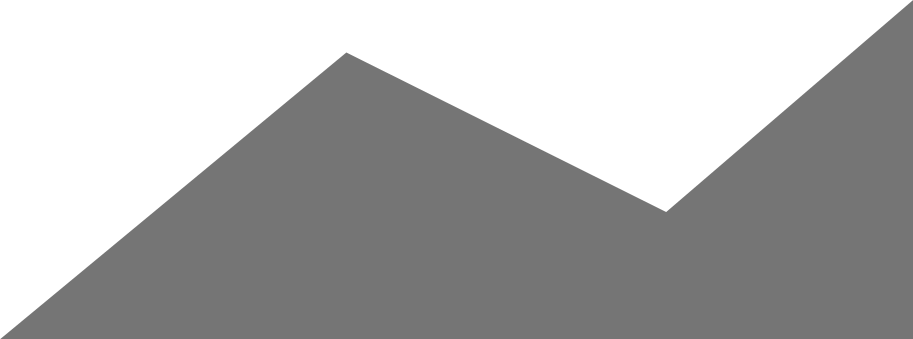How to make your website visible on Google Search
Making your SEO friendly website top the rankings in Google search appears to be difficult — but you can make things much simpler for yourself and your website by following some basic, Google-recommended actions to alert the search engine giant of your presence.
#1. Create a Google Search Console account
Google Search Console is a free Google tool that enables you to submit your website and sitemap for indexing by Google. Whether you use WordPress, Shopify, Wix, or Squarespace, integrating your website with one of these services is the first step toward effective SEO. By uploading your sitemap to Google Search Console, you inform the search engine that your website exists, which is critical for it to show in search results.
#2. Create a Google Business account
When you establish a new business, one of your first responsibilities should be registering it with Google Business. Setting a Google Business profile for your business may provide an immediate SEO boost by enabling it to appear in relevant geographic search results – in fact, this can occur within a few weeks of establishing your profile.
When you register your website with Google Business, Google will mail a postcard with a pin to the address associated with your business – you may use this to verify your business. This verification notifies Google that your business is legitimately located in the region you chose; consequently, it’s more likely to be emphasised in search results and on Google Maps when people search for a business similar to yours in the area where you operate.
#3. Optimise loading speed
Since 2010, Google has used site speed as a ranking indication – it’s critical to ensure that your website loads as quickly as possible. Also, make sure that your website is lightning fast on mobile devices and that the user experience is as quick as possible for those viewing it on smartphones.
Additionally, it’s worth noting that Google favours clutter-free mobile sites — those that lack intrusive popups or ads.
#4. Choose the appropriate keywords
It’s critical to choose the best keywords — terms for which you want to rank in search results — for your site and ensure that they’re included correctly. Choose keywords that are popular enough to produce a reasonable quantity of traffic but not so popular that they are already dominated by many other competitors.
#5. Increase the number of backlinks to your website
Even if you have well-written page titles, meta descriptions, and URLs, they seldom enhance your site’s rating significantly unless you also have ‘backlinks’ going to it. Backlinks are links from other websites to yours, and Google considers them to be ‘votes’ for your content. However, avoid companies who offer to generate thousands of low-quality backlinks for you – Google has the ability and will penalise your site if it suspects spamming behaviour in this area.
#6. Follow Google’s instructions
Google is really somewhat helpful in advising you on optimising your site’s performance in search results — the Company even publishes a free guide on optimising your site for Google search. Read it thoroughly and ensure that you are following all of their recommendations.