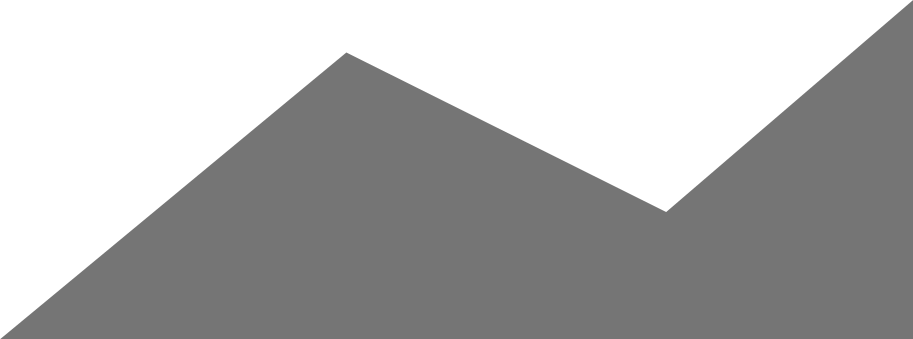Step 1 – Install WordPress Plugin
In your WordPress install, head to the plugins search and search for the plugin: Next scripts auto poster
Once you’ve found it install the plugin
Then go to the settings option.
Step 2 – Create a Facebook App
Go to https://developers.facebook.com/ and select create a new app.
Once you’ve added your App name (use your website name), in the app settings choose the following:
1. Add your domain without http:// at the front
2. Disable Sandbox mode.
3. Choose Website with Facebook Login and add your website link with http://
4. Save Changes
Step 3 – Authorize Your Facebook Account
Now go back to your WordPress site and select settings
Select the Authorize Your Facebook Account link and you’re done.
Step 4 – Link Facebook to Twitter
Read this post to learn how to link your facebook posts to twitter automatically.
Thanks for reading!