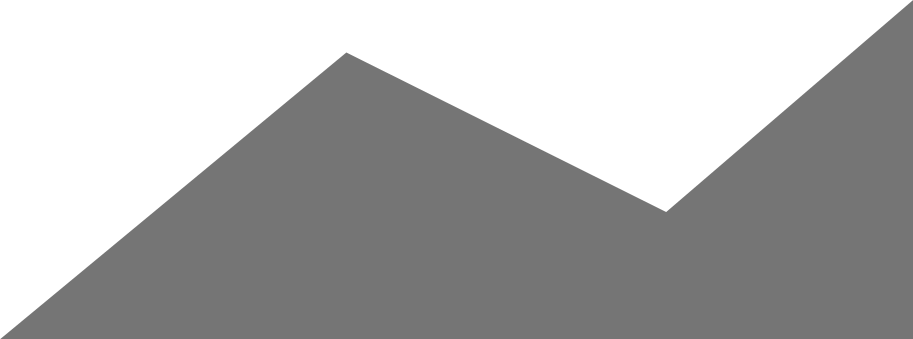Google Advertising Budget Tips
A common question we receive is “how to set a Google Ads budget“. It may seem daunting but we’ll aim to break it all down.
Budgeting is critical, even more so in Google Ads, formerly known as Google Adwords, because each click equals either business growth or your hard-earned money is put to waste.
However, resources dedicated to comprehensive PPC budgeting are scarce. There is no free application. You simply need to find it out. To assist you in creating an effective Google Ads budgeting approach from the bottom up, we’ve created the following guide. It is divided into three easy to understood sections: determining your initial Google Ads budget, allocating budget across campaign types, and introducing new campaigns.
Determining your initial Google Ads budget
You must first determine the amount of money you wish to spend in the first quarter, month, week, day or hour. This is how to advertise on Google, you need to know how much you are willing to spend before diving into PPC. To determine your initial budget take into consideration these factors:
- Google Ads should fit your current marketing strategy. Utilise data from previous marketing activities to adjust the structure and budget of your Google Ads account.
- Your competitors and where they focus their spending. Utilise competitor analysis and keyword research to shorten your learning curve and help you get started quickly.
- The cost of the costs-per-click of the keywords you are bidding on.
- The key performance indicators. Determine your budget by identifying the key performance indicators (KPIs) that are most essential to your organization and working backward from the profitability statistics.
Allocating budget across campaign types
Each of your Google Ads search ads will fall into one of five categories: research, branded, competitor, high intent, or top performers. Each of these designations is flexible, and others are downright fluid. So, you need to concentrate the majority of your investment on keywords with high intent (including branded terms).
Remember that top-of-funnel keywords can burn a hole in your wallet: there are more effective (and less expensive) ways to reach a large audience. And finally, you need to make weekly budget adjustments to ensure maximum ROI.
Introducing new campaigns
While search is the primary focus of most Google Ads accounts, the platform also offers marketers two additional options: display and retargeting (usually through display, though remarketing on search can also be effective). Remarketing is not unnecessary (particularly dynamic remarketing): optimize your spending by convincing more visitors to convert.
Depending on the vertical, these alternatives can complement or replace traditional search advertising.
Let the Display Network do your top-of-funnel dirty job, allowing you to reinvest your search spend in more qualified prospects.